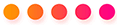1. Active Internet connection (DSL or Cable). Dial-up connection will have constant buffering problem.
2. Compatible with Windows PC and MAC (256 MB of RAM or higher)
3. Activity is best viewed on Mozilla Firefox or Google Chrome.
4. Adobe Flash Player 12.0 (or higher).
5. Adobe Reader to print certificate.
6. Allow ActiveX controls to run on your computer: If the yellow strip appears on the top of your web browser while running the Webcast, right click on it and select Allow blocked contents to run.
7. Turn the Pop-up blocker off: On the Tools menu, point to Pop-up Blocker, and then click Turn Off Pop-up Blocker